FontFeature.stylisticSet constructor Null safety
- int value
Select a stylistic set. (ss01 through ss20)
Fonts may have up to 20 stylistic sets, numbered 1 through 20, each of which can be independently enabled or disabled.
For more fine-grained control, in some fonts individual
character variants can also be controlled by the
FontFeature.characterVariant feature (cvXX).
The Source Code Pro font supports the
ssXX feature for several
sets. In the example below, stylistic sets 2 (ss02), 3
(ss03), and 4 (ss04) are selected. Stylistic set 2 changes
the rendering of the "a" character and the beta character,
stylistic set 3 changes the lowercase "g", theta, and delta
characters, and stylistic set 4 changes the lowercase "i" and
"l" characters.
This font also supports character variants (see FontFeature.characterVariant).

To create a local project with this code sample, run:
flutter create --sample=dart.dart_ui.FontFeature.stylisticSet.1 mysample
flutter create --sample=dart.dart_ui.FontFeature.stylisticSet.1 mysample
import 'dart:ui';
import 'package:flutter/widgets.dart';
void main() => runApp(const ExampleApp());
class ExampleApp extends StatelessWidget {
const ExampleApp({super.key});
@override
Widget build(BuildContext context) {
return WidgetsApp(
builder: (BuildContext context, Widget? navigator) =>
const ExampleWidget(),
color: const Color(0xffffffff),
);
}
}
class ExampleWidget extends StatelessWidget {
const ExampleWidget({super.key});
@override
Widget build(BuildContext context) {
// The Source Code Pro font can be downloaded from Google Fonts (https://www.google.com/fonts).
return Text(
'aáâ β gǵĝ θб Iiíî Ll',
style: TextStyle(
fontFamily: 'Source Code Pro',
fontFeatures: <FontFeature>[
FontFeature.stylisticSet(2),
FontFeature.stylisticSet(3),
FontFeature.stylisticSet(4),
],
),
);
}
}
The Piazzolla font supports the
ssXX feature for more
elaborate stylistic effects. Set 1 turns some Latin characters
into Roman numerals, set 2 enables some ASCII characters to be
used to create pretty arrows, and so forth.
These stylistic sets do not correspond to character variants.
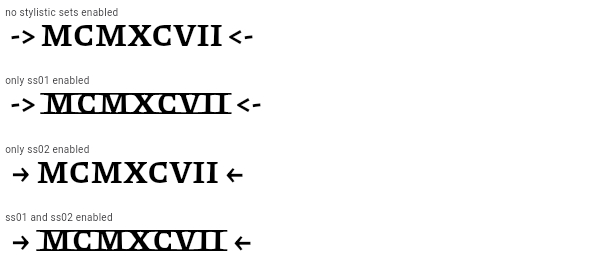
To create a local project with this code sample, run:
flutter create --sample=dart.dart_ui.FontFeature.stylisticSet.2 mysample
flutter create --sample=dart.dart_ui.FontFeature.stylisticSet.2 mysample
import 'dart:ui';
import 'package:flutter/widgets.dart';
void main() => runApp(const ExampleApp());
class ExampleApp extends StatelessWidget {
const ExampleApp({super.key});
@override
Widget build(BuildContext context) {
return WidgetsApp(
builder: (BuildContext context, Widget? navigator) =>
const ExampleWidget(),
color: const Color(0xffffffff),
);
}
}
class ExampleWidget extends StatelessWidget {
const ExampleWidget({super.key});
@override
Widget build(BuildContext context) {
// The Piazzolla font can be downloaded from Google Fonts (https://www.google.com/fonts).
return Text(
'-> MCMXCVII <-', // 1997
style: TextStyle(
fontFamily: 'Piazzolla',
fontFeatures: <FontFeature>[
FontFeature.stylisticSet(1),
FontFeature.stylisticSet(2),
],
),
);
}
}
See also:
- FontFeature.characterVariant, which allows for individual character variants to be selected, as opposed to entire sets.
- docs.microsoft.com/en-us/typography/opentype/spec/features_pt#ssxx
Implementation
factory FontFeature.stylisticSet(int value) {
assert(value >= 1);
assert(value <= 20);
return FontFeature('ss${value.toString().padLeft(2, "0")}');
}