Text class Null safety
A run of text with a single style.
The Text widget displays a string of text with single style. The string might break across multiple lines or might all be displayed on the same line depending on the layout constraints.
The style argument is optional. When omitted, the text will use the style from the closest enclosing DefaultTextStyle. If the given style's TextStyle.inherit property is true (the default), the given style will be merged with the closest enclosing DefaultTextStyle. This merging behavior is useful, for example, to make the text bold while using the default font family and size.

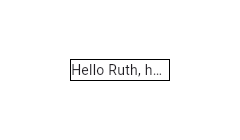
Text(
'Hello, $_name! How are you?',
textAlign: TextAlign.center,
overflow: TextOverflow.ellipsis,
style: const TextStyle(fontWeight: FontWeight.bold),
)Using the Text.rich constructor, the Text widget can display a paragraph with differently styled TextSpans. The sample that follows displays "Hello beautiful world" with different styles for each word.
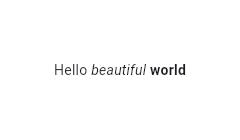
const Text.rich(
TextSpan(
text: 'Hello', // default text style
children: <TextSpan>[
TextSpan(text: ' beautiful ', style: TextStyle(fontStyle: FontStyle.italic)),
TextSpan(text: 'world', style: TextStyle(fontWeight: FontWeight.bold)),
],
),
)Interactivity
To make Text react to touch events, wrap it in a GestureDetector widget with a GestureDetector.onTap handler.
In a Material Design application, consider using a TextButton instead, or if that isn't appropriate, at least using an InkWell instead of GestureDetector.
To make sections of the text interactive, use RichText and specify a TapGestureRecognizer as the TextSpan.recognizer of the relevant part of the text.
Selection
Text is not selectable by default. To make a Text selectable, one can wrap a subtree with a SelectionArea widget. To exclude a part of a subtree under SelectionArea from selection, once can also wrap that part of the subtree with SelectionContainer.disabled.
flutter create --sample=widgets.Text.3 mysample
See also:
- RichText, which gives you more control over the text styles.
- DefaultTextStyle, which sets default styles for Text widgets.
- SelectableRegion, which provides an overview of the selection system.
- Inheritance
Constructors
- Text(String data, {Key? key, TextStyle? style, StrutStyle? strutStyle, TextAlign? textAlign, TextDirection? textDirection, Locale? locale, bool? softWrap, TextOverflow? overflow, double? textScaleFactor, int? maxLines, String? semanticsLabel, TextWidthBasis? textWidthBasis, TextHeightBehavior? textHeightBehavior, Color? selectionColor})
-
Creates a text widget.
const
- Text.rich(InlineSpan textSpan, {Key? key, TextStyle? style, StrutStyle? strutStyle, TextAlign? textAlign, TextDirection? textDirection, Locale? locale, bool? softWrap, TextOverflow? overflow, double? textScaleFactor, int? maxLines, String? semanticsLabel, TextWidthBasis? textWidthBasis, TextHeightBehavior? textHeightBehavior, Color? selectionColor})
-
Creates a text widget with a InlineSpan.
const
Properties
- data → String?
-
The text to display.
final
- hashCode → int
- The hash code for this object.
- key → Key?
-
Controls how one widget replaces another widget in the tree.
finalinherited
- locale → Locale?
-
Used to select a font when the same Unicode character can
be rendered differently, depending on the locale.
final
- maxLines → int?
-
An optional maximum number of lines for the text to span, wrapping if necessary.
If the text exceeds the given number of lines, it will be truncated according
to overflow.
final
- overflow → TextOverflow?
-
How visual overflow should be handled.
final
- runtimeType → Type
-
A representation of the runtime type of the object.
read-onlyinherited
- selectionColor → Color?
-
The color to use when painting the selection.
final
- semanticsLabel → String?
-
An alternative semantics label for this text.
final
- softWrap → bool?
-
Whether the text should break at soft line breaks.
final
- strutStyle → StrutStyle?
-
The strut style to use. Strut style defines the strut, which sets minimum
vertical layout metrics.
final
- style → TextStyle?
-
If non-null, the style to use for this text.
final
- textAlign → TextAlign?
-
How the text should be aligned horizontally.
final
- textDirection → TextDirection?
-
The directionality of the text.
final
- textHeightBehavior → TextHeightBehavior?
-
Defines how to apply TextStyle.height over and under text.
final
- textScaleFactor → double?
-
The number of font pixels for each logical pixel.
final
- textSpan → InlineSpan?
-
The text to display as a InlineSpan.
final
- textWidthBasis → TextWidthBasis?
-
Defines how to measure the width of the rendered text.
final
Methods
-
build(
BuildContext context) → Widget -
Describes the part of the user interface represented by this widget.
override
-
createElement(
) → StatelessElement -
Creates a StatelessElement to manage this widget's location in the tree.
inherited
-
debugDescribeChildren(
) → List< DiagnosticsNode> -
Returns a list of
DiagnosticsNodeobjects describing this node's children.protected">@protectedinherited -
debugFillProperties(
DiagnosticPropertiesBuilder properties) → void -
Add additional properties associated with the node.
override
-
noSuchMethod(
Invocation invocation) → dynamic -
Invoked when a non-existent method or property is accessed.
inherited
-
toDiagnosticsNode(
{String? name, DiagnosticsTreeStyle? style}) → DiagnosticsNode -
Returns a debug representation of the object that is used by debugging
tools and by DiagnosticsNode.toStringDeep.
inherited
-
toString(
{DiagnosticLevel minLevel = DiagnosticLevel.info}) → String -
A string representation of this object.
inherited
-
toStringDeep(
{String prefixLineOne = '', String? prefixOtherLines, DiagnosticLevel minLevel = DiagnosticLevel.debug}) → String -
Returns a string representation of this node and its descendants.
inherited
-
toStringShallow(
{String joiner = ', ', DiagnosticLevel minLevel = DiagnosticLevel.debug}) → String -
Returns a one-line detailed description of the object.
inherited
-
toStringShort(
) → String -
A short, textual description of this widget.
inherited
Operators
-
operator ==(
Object other) → bool -
The equality operator.
nonVirtual">@nonVirtualinherited